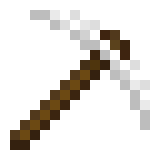 Week 1 Challenge: Tools, Folders, and Files
Week 1 Challenge: Tools, Folders, and Files
Intro
So you want to be a CodeMiner? Do you have what it takes?
Being a CodeMiner is all about exploring, modifying, and writing code as well as creating textures (images) with the goal of creating a personal or group mod for the free, open-source game, Minetest.
Getting started is not hard, but it takes patience, focus and study to be successful. As the instructor, I will give you all the tools you need, but just like a pro software developers, you must do the work. This means asking the right questions and knowing where to look for answers on your own. The ability to learn from your mistakes without feeling defeated is very important.
Each week of our CodeMiners Class, you will have a set of challenges to overcome. Basically, everything you need is on the CodeMiners Home page, but you will have to dig a little (Get it--CodeMiners? Dig?) to find the answers. You are allowed to work with each other as a team, offer suggestions, and provide constructive feedback on each other's work.
Remember, these challenges are meant to push you to your limits. Struggle is where the learning happens. Enjoy every small success and don't worry if you do not finish everything each week. Just give it your best!
Some things you should know by the end of this Challenge:
- Always eject your flash drive before removing it.
- Programs look for certain folders, files, and code in certain places. If it is not in the right place, the program will not find it, and may even crash.
- Usually, we are not the first ones to experience a problem. There are lots of resources on the internet to help us overcome challenges.
This Weeks Challenge!
This week you will embark on your journey toward writing a mod by (1) spending a few minutes exploring the tools and resources provided on the Codeminers home page. After that you, should spend a few minutes exploring the menu options and basic gameplay of Minetest in creative mode. You will need to create a new world before you can start.
(2) Next we will install at least two mods and examine their file stuctures and contents. Use Ruben Wardy's Minetest Modding Book to help you install this Craft Guide mod from github. You will need to download the mod, extract the downloaded file into the mods folder and enable it in the configuration menu of the test world you created earlier.
You can find some mods to explore at the mods page at minetest.net or the minetest-mods github page and explore some of the mods available for minetest. As you browse, begin to think about what type of mod you might like to make for minetest. You may pick 1 or 2 additional mods on either of those pages to download and test in your minetest world.
(3) Once you have installed the mods, open the folders and notice the names of files and folders inside. Are their similarities in the two mods? Are there differences? Open the init.lua file. Try to read some of the code and think about what the code might be saying. Be prepared to share your observations with the group.
Advanced (optional for first time students): Spend some extra time trying to read and understand the code. See if you can understand what is going on in the code enough to make a small change to the mod that shows up in the game. For example you might add a new texture, change the name of a node, or make the node climable. Use your imagination and prior knowledge
After sharing some observations, you may continue exploring game play with the new mods your test world. While playing, try using the Mintest Wiki to learn to craft some items or to answer any questions about gameplay that you encounter.
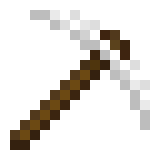 Week 1 Challenge: Tools, Folders, and Files
Week 1 Challenge: Tools, Folders, and Files